Scoresheet Summary
The game scoresheet summary form is an easy to fill out sheet to find each players quarter and total score for the game.
The form is to be completed at each quarter break and the conclusion of the game by the scorebench scorer.
From the example, below are tips for filling out the form:
-
# (number of player) - is the column to list each players number.
-
Q1 (quarter 1) - list the individual players points, scored for that quarter only ie. player 4 has scored 2 points, 3 points, 1 point in the first quarter. Use the same process for Q2, Q3 and Q4.
-
Quarter Totals 1 - total of the individual players points, scored for that quarter only ie. player 4 has scored a total for the first quarter (2 points + 3 points + 1 point) 6 points. Use the same process for Q2, Q3 and Q4.
-
Game Total - total of the individual players quarter totals only ie. player 4 has scored a total of (Q1 6 + Q2 5 + Q3 7 + Q4 8) 26 points in the game.
Last Modified on 07/10/2009 12:16

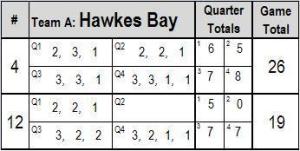
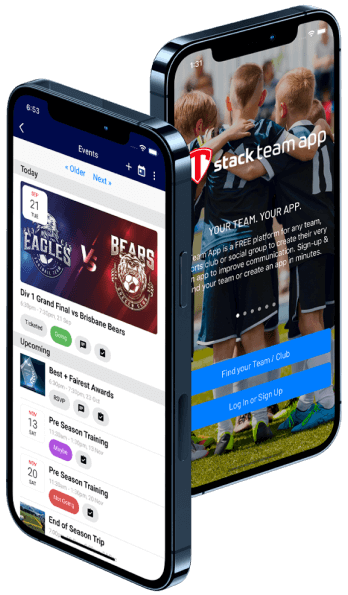








Comments
Comment Guidelines: The SportsTG Network is made up of players, families and passionate sports followers like you who have a strong opinion about sport. That's great - we want you to have your say and share your thoughts with the world. However, we have a few rules that you must follow to keep it fun for all. Please don't be rude, abusive, swear or vilify others. Apart from some pretty serious sport sanctions, we also can ban you and report you if things get out of hand. So play fair and have fun, and thanks for your contribution.